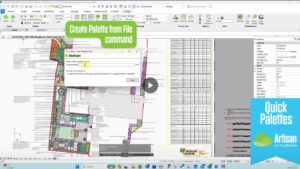

At CloudScapes, we empower landscape professionals – giving them the softworks landscape design tools they need to create and enhance the natural and built environment.
For three decades, our team of software developers has produced market-leading CAD and BIM solutions. We’ve also created landscape Cloud solutions, including Artisan RV (Revit), Artisan ACAD (AutoCAD), Artisan BC (BricsCAD), Helios and Flora, to support landscape architects, design professionals, local authorities, businesses and individuals to create fully-informed built environments using the power of the Cloud.
With access to data rich environments, customers can realise their design potential in the landscape realm through 3D visualisation. Projects are managed throughout their full lifecycle and ideas are shared and worked on collaboratively in real time – with full BIM for landscape, REVIT and CAD integrations. Schedules, plans and visual delivery can be managed in one place, terrains and topography shaped, and big data accessed to make project management, from concept to delivery, simple.
We continue to push the boundaries of landscape design through new technologies and outside-of-the-box thinking – helping users to create sustainable, green environments for a healthier planet.
With CloudScapes, you gain access to the latest software solutions that deliver on your project’s ambitions. Our software takes you through the full project lifecycle; from concept and detailed planting, to softworks, hardworks and groundworks proposals, as well as collaborative 3D landscape models, project management, building quantities and complex materials take-offs and schedules.
All of our software packages are Cloud-enabled, providing you with a flexible solution that works for you wherever you are, at any time.
Browse our entire landscape software suite to see which CloudScapes package best suits your specific design needs – from traditional CAD workflows to fully integrated BIM.
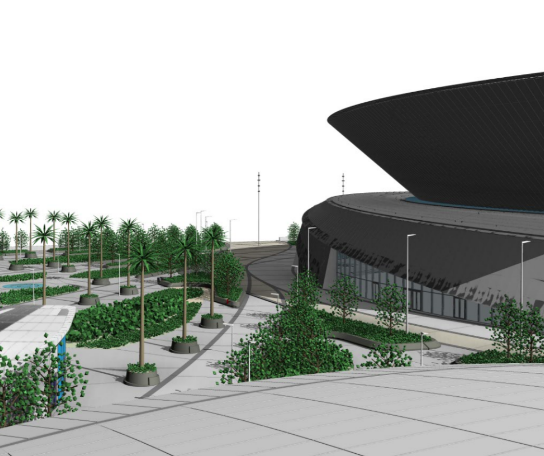
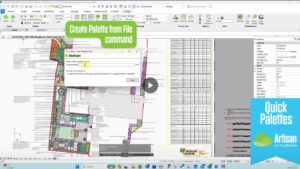
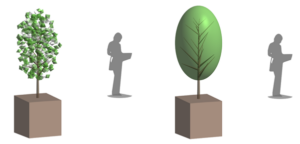


©CloudScapes Design Limited
6th Floor, City Gate East, Toll House Hill, Nottm, NG1 5FS
Registered in England No. 3200015